There is an overwhelming number of fertility tracker apps out there. When searching the Apple App Store, we stopped counting after scrolling through the first 20. Fortunately, many of them are free—and you don’t have to choose just one (though for your sanity’s sake, you may want to).
When you’re trying to conceive, fertility trackers are one of the first tools you may want to equip yourself with in order to improve your understanding of your cycle and your ability to get pregnant. Fertility trackers (also called period or menstrual tracker apps, because that’s what they’re using to make predictions) offer a convenient way to estimate when you’re likely to be most fertile, so you can more effectively time sex or insemination.
We looked at several of the top free fertility trackers for this review: Clue, Glow, Kindara, Ovia, and Flo, all of which came highly rated and recommended. We only used the free versions (having a kid is expensive enough!), and we can confidently recommend any of them for folks trying to conceive. But we eliminated Flo from our more comprehensive testing, because even though it has a 30-day free trial, this is not sufficient for tracking fertility, and Flo requires you to enter payment info as part of its onboarding.
AT A GLANCE
Clue Period & Cycle Tracker
Tracks: BBT, Cervical Mucus, Cycle, and Ovulation Test Results
Pros:
- Easy onboarding
- Customizable reminder settings
- Aesthetically pleasing
Cons:
- Impossible to edit
Glo
Tracks: BBT, Cervical Mucus, Cycle, and Ovulation Test Results
Pros:
- Clearly shows chance of pregnancy for the day and when your next period will arrive
- 40+ items to track
Cons:
- Aggressively spammy
- Holds some analysis behind the paywall
Kindara Fertility Tracking App
Tracks: BBT, Cervical Mucus, Cycle, and Ovulation Test Results
Pros:
- Calming design and home screen
- Track all the key physiological fertility indicators, including cervical position
- Nice education
Cons:
- Less at-a-glance understanding of your chances for the day
Ovia Fertility & Cycle Tracker App
Tracks: BBT, Cervical Mucus, Cervical Position, Cycle, and Ovulation Test Results
Pros:
- Shows fertility score
- Somewhat spammy
Cons:
- Subjective “days till test” and stressful countdown feature
- Not insemination friendly
Flo Period & Ovulation Tracker
Tracks: BBT, Cervical Mucus, Cycle, and Ovulation Test Results
Pros:
- Easy-to-understand fertility settings
- Customizable display settings and push notifications
Cons:
- Only free for 30 days, which isn’t enough time for most people to get value out of a fertility app
WHAT TO LOOK FOR IN FERTILITY TRACKERS
Ultimately, when you’re trying to conceive, you want to know when you ovulate. You are likely to be most fertile on the day you ovulate and during the four or five days just before ovulation. (A reminder from health class: Ovulation is when a mature egg is released from the ovary. Once the egg moves down the fallopian tube, it can be fertilized if sperm are present; sperm can live in the fallopian tube for up to five days, so you can time sex and insemination accordingly.)
There are a few physiological markers that are relevant for predicting ovulation and your fertile window, so those are what the apps focus on—and what we focused on in our reviews. They include:
Menstrual cycle: If you have regular periods—meaning you have a period every 21 to 35 days—you can estimate your ovulation window based on your menstrual cycle. You’ll take the first day of your last period and enter into the app how long your cycle usually is (i.e., how many days between periods, or the first day of one period to the first day of the next) to determine when you’ll ovulate.
Basal body temperature: Charting your basal body temperature is another way to predict when you ovulate, and it can be especially useful if your period is irregular. However, it usually takes a few cycles of charting temperatures to see a pattern emerge, so this won’t be a guidepost for the current month. Before you ovulate, your basal body temperature is a little lower. During ovulation, your body releases the hormone progesterone, which brings on a slightly raised temperature a day or two later—usually by 0.5 degrees. Your temperature will probably stay high until your next cycle begins. If you become pregnant during that cycle, your temperature will stay up beyond that. After a few months of charting, you’ll likely see a pattern that shows when you usually ovulate.
Cervical mucus: When you’re not ovulating or getting near ovulation, your cervical mucus prevents sperm from getting into your uterus when you couldn’t become pregnant anyway.
A few days before ovulation, you might notice your vaginal mucus becomes clear and slippery — many people describe it as looking and feeling like raw egg whites. This is a sign that ovulation is about to happen. It’s the best time to have sex, as sperm travel more easily in this kind of mucus.
Cervical position: Another way to learn about where you are in your fertility cycle is to check the position of your cervix. If you put two fingers into your vagina, you should feel the cervix at the end. Before you ovulate, it should feel hard and dry, like the tip of your nose. During ovulation, you should notice that it seems to have shifted higher and that it feels softer and wetter.
And here’s a breakdown of how these popular fertility tracking apps take those factors into account to predict ovulation:
| Can I track…? | Clue | Glow | Kindara | Ovia | Flo |
| Menstrual cycle | Yes | Yes | Yes | Yes | Yes |
| Basal Body Temperature | Yes | Yes | Yes | Yes | Yes |
| Cervical Mucus | Yes | Yes | Yes | Yes | Yes |
| Cervical Position | No | No | No | Yes | No |
| Ovulation Test Results | No | Yes | Yes | Yes | Yes |
Each one lets you track your period, in addition to several other fertility factors. It’s worth noting that while you can enter information in many of these apps, it doesn’t always update your tracking.
It’s also important to note that different apps generate different predictions, which is why relying on apps—or on tracking in general—can be risky.
For three of our top apps—Glow, Kindara, and Ovia—we ended up averaging all three analyses. We would enter the same information (the day our period arrived and the results of ovulation tests), and one app would predict the peak fertile day as Monday and another as Tuesday. In some cases—for example, comparing Glow to Flo, the discrepancies were more significant. One day might not seem like a big deal to those not trying to conceive, but the desperation of seeing negative pregnancy tests month after month raises the emotional stakes of making this month “the one.” You don’t want to be too early trying on Monday or too late trying on Tuesday. Though there is a bit of grace period given how long sperm can survive, it’s better to be early than late.
HOW FERTILITY TRACKERS WORK
The apps leverage the data you enter to improve their prediction engines; in other words, their algorithms will get smarter month to month as they learn more about you, such as if your cycle lasts 31 days instead of the default 28. They also aggregate your info to compare it to that of other app users in order to hone their predictions based on the experiences of the crowd.
TRACKER DETAILS: HOW THEY WORK AND WHAT WE LIKED
Here are some more details about each of the fertility trackers.
Clue Period & Cycle Tracker
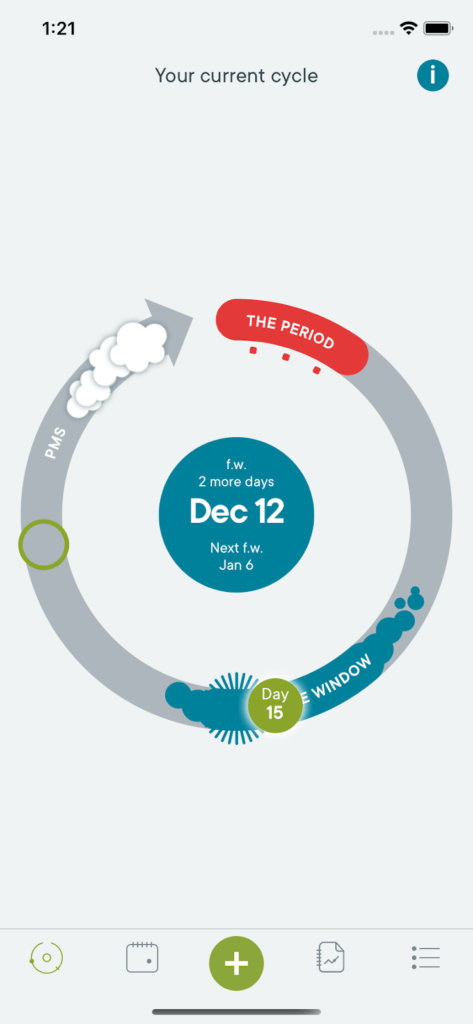
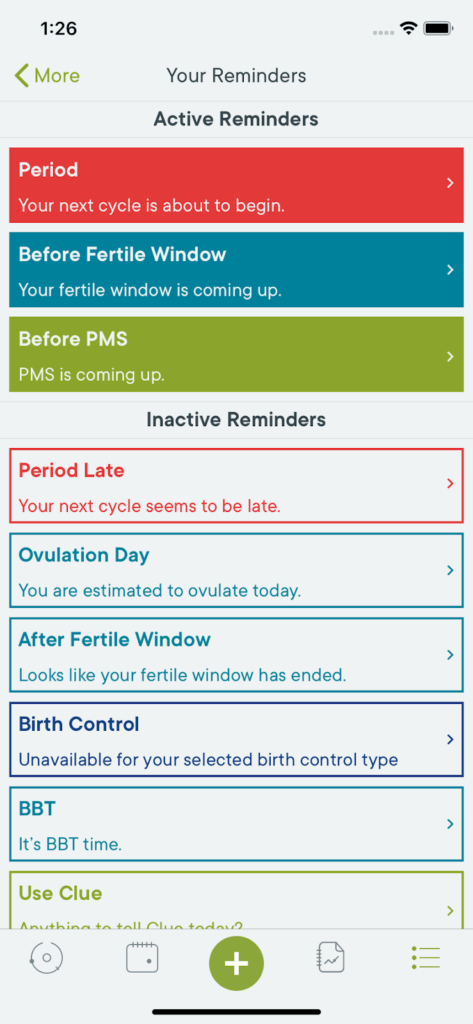
Pros:
- Easy onboarding
- Customizable reminder settings
- Aesthetically pleasing
Cons:
- Impossible to edit
Clue’s onboarding is simple, enabling you to enter your cycle data with just a few taps. But if you enter it incorrectly, as we did, it’s near impossible to figure out how to edit those settings.
Its default home screen is free of clutter and shows your cycle as, well, a cycle, which is aesthetically pleasing but is less relevant if you just want to know what days you’ll be ovulating, in which case a calendar may be more useful.
In Clue, you can customize the symptoms and settings you want to keep track of. For everything other than your period, Clue requires tracking for three cycles to start reflecting it in your predictions.
Helpfully, particularly if you find Clue’s visuals confusing, Clue lets you personalize notification settings, including everything from “Period Late” and “Ovulation Day” to reminders to record your basal body temperature (BBT).
Glow Period & Fertility Tracker
Pros:
- Clearly shows chance of pregnancy for the day and when your next period will arrive
- 40+ items to track
Cons:
- Aggressively spammy
- Holds some analysis behind the paywall
Of all the apps we tried, Glow feels the most “spammy,” with several prompts to upgrade to Premium. It also holds back the most analysis behind a paywall compared to the other two. It will tell you your estimated chance of getting pregnant each day (and for seven days out at a time), but it also shows a lock symbol over other charts you could have with Premium. This interferes with the user experience when you’re committed to not paying, as we were. This would likely make it a dealbreaker for many users.
But despite all the spam—this app is very overwhelming with pop-ups, articles, suggestions, and just a lot on each screen—we liked how Glow laid out your need-to-know info, with the most relevant analysis at the top of the screen and a clear link to the calendar setting. It also gives you a percentage chance of pregnancy on a given day, which is a super helpful visual and reminder.
We also loved how many items you can track with Glow (40!). The most useful, in our view, concerned cervical mucus and ovulation tests. Best of all, it is completely customizable so that if you’re not going to use something like sleep duration, you can move it off your daily screen.
We also really appreciated that you can either enter that you had sex or had an insemination (as does Kindara) because too many of these apps just assume you’re having sex to get pregnant.
Kindara Fertility Tracking App
Pros:
- Calming design and home screen
- Track all the key physiological fertility indicators, including cervical position
- Nice education
Cons:
- Less at-a-glance understanding of your chances for the day
Kindara places a particular emphasis on charting. For folks used to old-school graph paper basal body temperature tracking, Kindara offers this exact layout in the Chart tab.
Like Clue, the home screen of this app is calming, with a simple white and gray screen with some faded pastels where you can enter your daily information like the consistency of your cervical mucus. We really appreciated this approach, whereas Glow and Ovia both bombard you with articles, polls, and data.
The look at the calendar view will use the lightness and darkness of colors to show how fertile each of your fertile days are, including one peak day. The other apps also make use of coloring to show your fertile days and/or your period days, but only Kindara uses the shading to show how fertile the days are.
Kindara’s tracker is a little less detailed than Glow’s but has everything you need in its free version. It’s also set apart in its inclusion of cervical position as an item to track.
Though all the apps have a wealth of content, we liked Kindara’s approach to walking users through the Symptothermal Method of understanding fertility — that is, where you take into account the body cues mentioned above.
Ovia Fertility & Cycle Tracker App
Pros:
- Shows fertility score
- Somewhat spammy
Cons:
- Subjective “days till test” and stressful countdown feature
- Not insemination friendly
Ovia gives you a “fertility score,” numbered 1-10 each day, and will show you a “fertility forecast” for the current week and the next. While Glow gives you a percentage chance of pregnancy day by day, Kindara does not put a number on it at all. Out of those approaches, we liked this app’s the most.
While this tracker does let you enter all of the important data points, we had some issues with this app.
First, the “days until pregnancy test” feature is too subjective. There is a range of brands and many factors that go into a pregnancy test’s accuracy, so trackers that generalize about this create more confusion, not less.
In addition, the countdown during the two-week wait also adds to the stress instead of helping.
Ovia is also not insemination friendly, since the only option is “intercourse” to track your attempts at conception.
Flo Period & Ovulation Tracker
Pros:
- Easy-to-understand fertility settings
- Customizable display settings and push notifications
Cons:
- Only free for 30 days, which isn’t enough time for most people to get value out of a fertility app
Flo’s onboarding is confusing, signaling that you need to place a credit card down to complete its 30-day trial. Because it is free only for 30 days, we would disqualify it for those trying to conceive.
It uses binary language to describe a given day’s chances of conception: low or high. These are distinguished by color, too (pink for low, blue for high). Though this is clear, we preferred apps that scored these in a more granular way.
You can customize the background color for the app, how the days are marked, and whether the cycle sequence is displayed, which is nice for people who care a lot about aesthetics.
You can also enable push notifications for reminders like when you’re ovulating.
The Verdict
Doing it again, we could recommend any of the apps, with caveats. The ease of the interface is really important when you’re going through a process that can be stressful and overwhelming without extra pop-ups on your phone. And it’s important to bear in mind that no app is omniscient, even as it vacuums up your data—and that of everyone else.
You do not have to track everything that these apps offer to be able to time your tries at pregnancy optimally. Just a start date for each period will get the job done in many cases, but each data point does help you up your chances of figuring out the best timing (even if only a little).
But no matter which app you use, it will help you stay organized and do calculations for you so you have one less thing to worry about.
A NOTE ABOUT PRIVACY
These apps can be useful tools for monitoring your cycle and predicting fertility. But they aren’t foolproof, and to work, they obviously collect personal information that you may not want shared, and most apps make no guarantees that they will only use your info privately; many share some data with other partners, including for targeted advertising.
FYI: Each product we mention is independently chosen, and represents the views of the writer, not Motherfigure. If you buy something through our links, Motherfigure may earn an affiliate commission.
